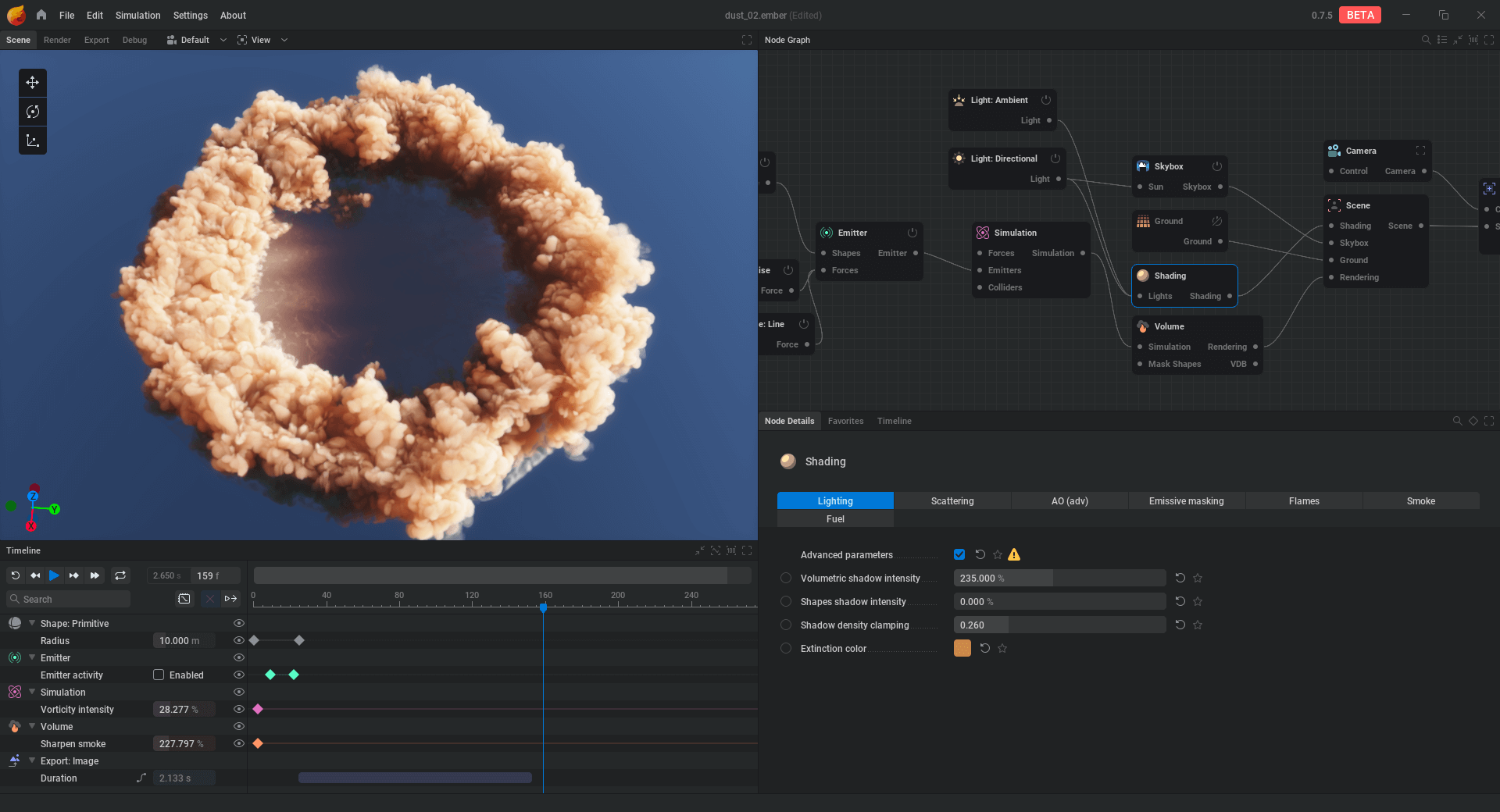1. Persiapan di EmberGen
Membuat Efek Ledakan
- Setup Simulasi:
- Atur grid resolution yang sesuai
- Set particle density optimal
- Adjust temperature settings
- Atur timing simulasi
- Pengaturan Output:
- Pilih format EXR sequence
- Set alpha channel
- Enable motion vectors
- Atur frame range
Export Settings
- Format dan Codec:
- OpenEXR (*.exr) untuk kualitas terbaik
- PNG sequence untuk file lebih ringan
- TIFF sequence untuk kompatibilitas
- Enable alpha channel
- Pengaturan Kualitas:
- Set bit depth (16/32 bit)
- Compression type
- Channel selection
- Quality settings
2. Persiapan File
Organizing Files
- Struktur Folder:
- Buat folder terpisah untuk sequence
- Organize berdasarkan elemen
- Backup file original
- Maintain naming convention
- File Management:
- Copy ke drive kerja
- Verify sequence lengkap
- Check file permissions
- Backup important assets
3. Import ke After Effects
Import Process
- Import Method:
- File > Import > File
- Drag and drop sequence
- Import sebagai footage
- Check interpret footage
- Sequence Settings:
- Verify frame rate
- Check alpha channel
- Set color depth
- Confirm resolution
Composition Setup
- Create Composition:
- Match sequence settings
- Set appropriate duration
- Adjust frame rate
- Configure resolution
- Layer Organization:
- Arrange layers
- Set blending modes
- Adjust timing
- Create pre-comps
4. Integration Techniques
Basic Integration
- Blending Setup:
- Screen blending mode
- Add blending mode
- Opacity adjustment
- Color correction
- Timing Adjustment:
- Sync with footage
- Adjust speed/duration
- Set keyframes
- Fine-tune timing
Advanced Techniques
- Compositing:
- Track mattes
- Masking
- Rotoscoping
- Motion tracking
- Color Grading:
- Curves adjustment
- Color balance
- Exposure control
- Saturation tweaks
5. Effect Enhancement
Adding Effects
- Built-in Effects:
- Glow
- Blur
- Color correction
- Turbulent displace
- Third-party Effects:
- Optical flares
- Particular
- Deep glow
- Heat distortion
Motion Enhancement
- Motion Blur:
- Enable per-layer
- Adjust shutter angle
- Sample settings
- Quality settings
- Speed Control:
- Time remapping
- Frame blending
- Speed curves
- Motion interpolation
6. Environment Integration
Scene Matching
- Lighting Match:
- Shadow integration
- Light wrap
- Ambient occlusion
- Reflection matching
- Perspective Match:
- Camera tracking
- 3D integration
- Scale matching
- Perspective adjustment
Environmental Effects
- Atmosphere:
- Smoke integration
- Dust particles
- Heat distortion
- Light scattering
- Interactive Elements:
- Dynamic shadows
- Light interaction
- Debris
- Environmental reaction
7. Optimizing Performance
Preview Optimization
- Preview Settings:
- Resolution downsample
- Cache settings
- RAM preview
- Draft mode
- Playback Options:
- Skip frames
- proxy usage
- Region of interest
- Quality settings
Render Optimization
- Render Settings:
- Output module setup
- Quality settings
- Use of proxies
- Multi-frame rendering
- Performance Tips:
- Purge memory
- Clear disk cache
- Close unused apps
- Monitor resources
8. Final Output
Quality Check
- Technical Review:
- Frame by frame check
- Color accuracy
- Alpha channel
- Motion quality
- Artistic Review:
- Integration quality
- Timing
- Overall impact
- Client requirements
Export Settings
- Format Selection:
- Choose appropriate codec
- Set bitrate
- Configure alpha
- Quality settings
- Delivery Preparation:
- File organization
- Backup creation
- Version control
- Delivery format
Tips Penting
- Workflow Efficiency:
- Use template projects
- Create preset folders
- Maintain organization
- Document process
- Quality Control:
- Regular previews
- Get feedback
- Test on different screens
- Version control
Kesimpulan
Integrasi efek ledakan EmberGen ke After Effects membutuhkan perhatian detail dan pemahaman teknis yang baik. Dengan mengikuti panduan ini, Anda dapat mencapai hasil yang meyakinkan dan profesional.
Tips Tambahan
- Selalu backup project
- Test render kecil dulu
- Maintain organized workflow
- Keep original files safe
- Document successful settings
- Create template projects
- Regular quality checks
- Monitor system resources